Bonjour,
Pendant l’installation j’ai un message d’erreur à propos du fichier upnp.dll
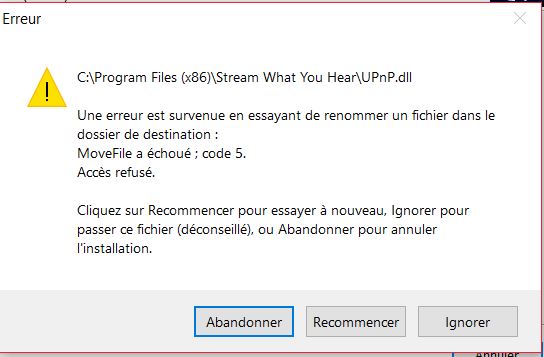
Quelqu’un saurait comment corriger cela?
Merci
Julien

Bonjour,
Pendant l’installation j’ai un message d’erreur à propos du fichier upnp.dll
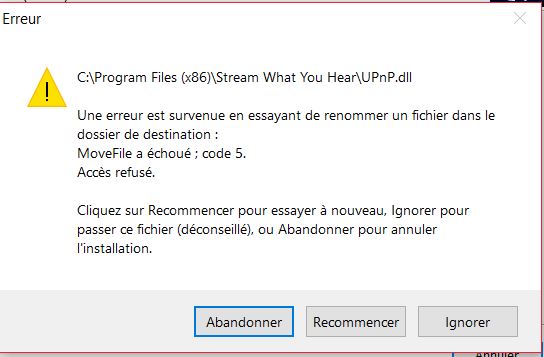
Quelqu’un saurait comment corriger cela?
Merci
Julien
Bonjour,
Si je lance l’application ensuite, j’ai ce crash log:
Date: 11/03/2018 22:52:39
Message: Impossible de charger le fichier ou l’assembly ‘UPnP, Version=1.0.5912.18018, Culture=neutral, PublicKeyToken=null’ ou une de ses dépendances. Le fichier spécifié est introuvable.
Detail: System.IO.FileNotFoundException: Impossible de charger le fichier ou l’assembly ‘UPnP, Version=1.0.5912.18018, Culture=neutral, PublicKeyToken=null’ ou une de ses dépendances. Le fichier spécifié est introuvable.
Nom de fichier : ‘UPnP, Version=1.0.5912.18018, Culture=neutral, PublicKeyToken=null’
à OpenSource.UPnP.AV.RENDERER.CP.AVRendererDiscovery…ctor(DiscoveryHandler OnRendererCallback)
à SWYH.App.Application_Startup(Object sender, StartupEventArgs e)
à System.Windows.Application.OnStartup(StartupEventArgs e)
à System.Windows.Application.<.ctor>b__1_0(Object unused)
à System.Windows.Threading.ExceptionWrapper.InternalRealCall(Delegate callback, Object args, Int32 numArgs)
à System.Windows.Threading.ExceptionWrapper.TryCatchWhen(Object source, Delegate callback, Object args, Int32 numArgs, Delegate catchHandler)
à System.Windows.Threading.DispatcherOperation.InvokeImpl()
à System.Windows.Threading.DispatcherOperation.InvokeInSecurityContext(Object state)
à System.Threading.ExecutionContext.RunInternal(ExecutionContext executionContext, ContextCallback callback, Object state, Boolean preserveSyncCtx)
à System.Threading.ExecutionContext.Run(ExecutionContext executionContext, ContextCallback callback, Object state, Boolean preserveSyncCtx)
à System.Threading.ExecutionContext.Run(ExecutionContext executionContext, ContextCallback callback, Object state)
à MS.Internal.CulturePreservingExecutionContext.Run(CulturePreservingExecutionContext executionContext, ContextCallback callback, Object state)
à System.Windows.Threading.DispatcherOperation.Invoke()
à System.Windows.Threading.Dispatcher.ProcessQueue()
à System.Windows.Threading.Dispatcher.WndProcHook(IntPtr hwnd, Int32 msg, IntPtr wParam, IntPtr lParam, Boolean& handled)
à MS.Win32.HwndWrapper.WndProc(IntPtr hwnd, Int32 msg, IntPtr wParam, IntPtr lParam, Boolean& handled)
à MS.Win32.HwndSubclass.DispatcherCallbackOperation(Object o)
à System.Windows.Threading.ExceptionWrapper.InternalRealCall(Delegate callback, Object args, Int32 numArgs)
à System.Windows.Threading.ExceptionWrapper.TryCatchWhen(Object source, Delegate callback, Object args, Int32 numArgs, Delegate catchHandler)
à System.Windows.Threading.Dispatcher.LegacyInvokeImpl(DispatcherPriority priority, TimeSpan timeout, Delegate method, Object args, Int32 numArgs)
à MS.Win32.HwndSubclass.SubclassWndProc(IntPtr hwnd, Int32 msg, IntPtr wParam, IntPtr lParam)
à MS.Win32.UnsafeNativeMethods.DispatchMessage(MSG& msg)
à System.Windows.Threading.Dispatcher.PushFrameImpl(DispatcherFrame frame)
à System.Windows.Threading.Dispatcher.PushFrame(DispatcherFrame frame)
à System.Windows.Application.RunDispatcher(Object ignore)
à System.Windows.Application.RunInternal(Window window)
à System.Windows.Application.Run(Window window)
à SWYH.App.Main()
AVT : la journalisation de liaison d’assembly est désactivée.
Pour activer la journalisation des échecs de liaison d’assembly, attribuez la valeur 1 à la valeur de Registre [HKLM\Software\Microsoft\Fusion!EnableLog] (DWORD).
Remarque : une certaine perte de performance est associée à l’enregistrement dans le journal des échecs de liaison d’assembly.
Pour désactiver cette fonctionnalité, supprimez la valeur de Registre [HKLM\Software\Microsoft\Fusion!EnableLog].
Merci pour votre aide.
Julien
Bonjour,
Personne n’a d’infos sur ce problème?
Merci