Do you feel the ringtone of your cell phone is boring? Want to own the unique ringtone on your mobile phone? It is a regular case when you want to set some of your desired songs as a ringtone for your phone. However, since people start listening to music from those streaming services, it becomes a bit difficult to set music from those music streaming services like Deezer, Spotify, Amazon Music, and more. Here we show you how to use Deezer songs as ringtones on your iPhone, Android phone, and Windows phone.
Part 1. Best Method to Download Deezer Ringtone
Deezer, as a subscription-based streaming service, provides different features for users. If you are a Free user, you can listen to music in Deezer online. While with a paid subscription, you can download music from Deezer and listen to Deezer offline on your device. However, those songs downloaded from Deezer are cache files only accessible with the Deezer music player. To download Deezer songs for ringtone, you need the help of a third-party tool like Tunelf Deezer Music Converter.
Tunelf Deezer Music Converter is an excellent music downloader and converter for Deezer users whether you are subscribing to any Premium plan or using a Free account. With this tool, it’s easy to download music tracks, albums, playlists, artists, and podcasts from Deezer. Also, you can choose to save Deezer audios as six popular formats like MP3. Then you can freely set your Deezer songs as ringtones on your mobile device.
Step 1 Select Deezer Songs to Download
Launch Tunelf Deezer Music Converter on your computer and wait until the Deezer music player is opened automatically. Go to select songs you want to download for use as ringtones and then add them to the conversion list. To add to the converter for downloading, you can copy the music link in Deezer and paste it into the search bar on the converter then click the + button to load the songs.
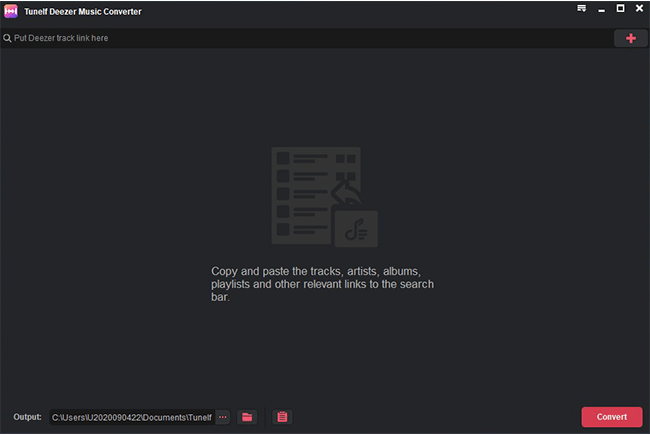
Step 2 Set MP3 as the Output Audio Format
Before downloading Deezer songs, you need to personalize the output audio parameters. By clicking the menu bar and selecting the Preferences option, there will pop up a settings window. Here you can select the output format and set the bit rate, sample rate, and channel. Tunelf software supports MP3, AAC, M4A, M4B, FLAC, and WAV, and you can set MP3 as the output format.
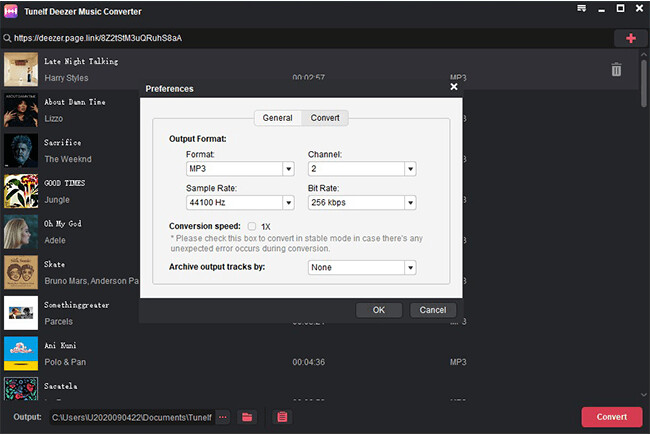
Step 3 Download Songs from Deezer to MP3
After you complete the settings, you can click the Convert button to start to download Deezer playlist to MP3. This process can take anywhere from two minutes to half an hour depending on the number of music tracks. Once the conversion is complete, you can click the Converted icon to browse the converted Deezer music tracks in the history list.
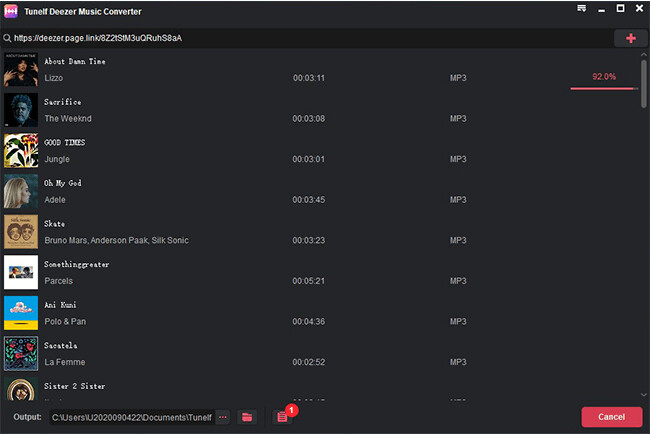
Part 2. How to Set Music as a Ringtone from Deezer on iPhone
To make Deezer songs your ringtone on your iPhone, you need to upload the converted music files to iTunes or Apple Music first. Then you can set a Deezer song as your new ringtone on your device. Now follow the below steps to use Deezer music as a ringtone.
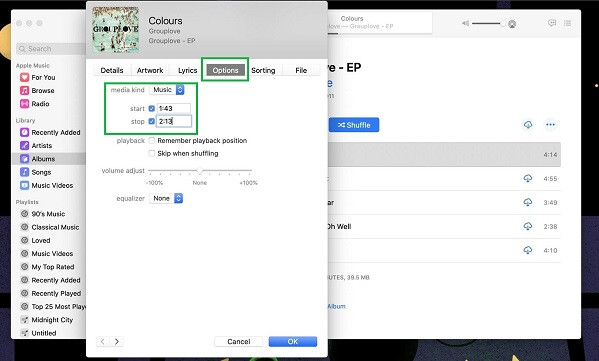
Step 1. Go to upload Deezer songs to your music library on iTunes.
…
>>>Check the full passage.
