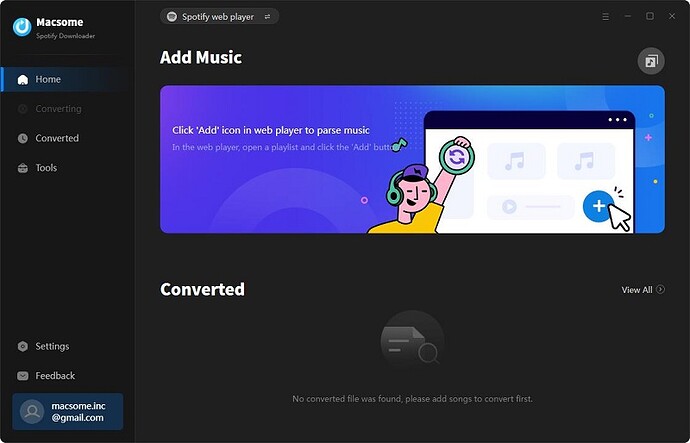Discord is a free app that lets you talk, audio, and video chat with friends—especially those who play video games. One of its standout features is its collaboration with Spotify. This integration allows Discord users to link their Spotify accounts—both Free and Premium—and share music with friends while gaming.
Thanks to Discord Spotify connection, listening to Spotify on Discord with friends has never been easier. In the following sections, we’ll present four distinct methods on how to play Spotify on Discord, catering to both Spotify Free and Premium users. Let’s connect and relish Spotify playlists on Discord.
 Related articles: How to Play Amazon Music on Xbox Series X?
Related articles: How to Play Amazon Music on Xbox Series X?
Contents
-
Method 1. How to Listen Along Spotify on Discord
- Step 1. Connect Spotify on Discord
- Step 2. Invite Friends (Spotify Premium) to Listen to Spotify
- Method 2. How to Share & Play Spotify Music on Discord
- Method 3. How to Use Screen Share to Play Spotify on Discord
- Method 4: How to Download & Play Spotify MP3 on Discord - Free/Premium