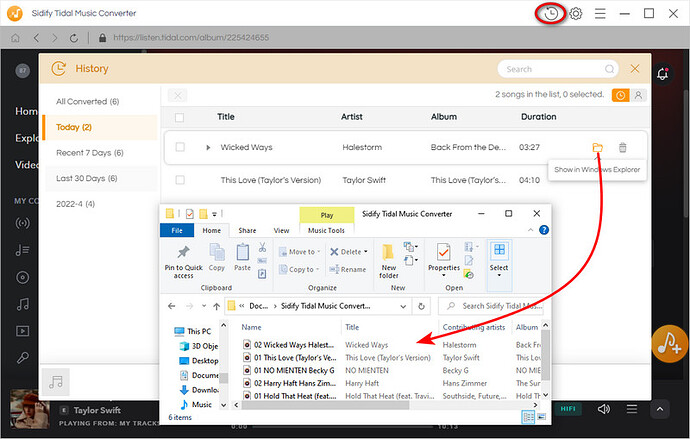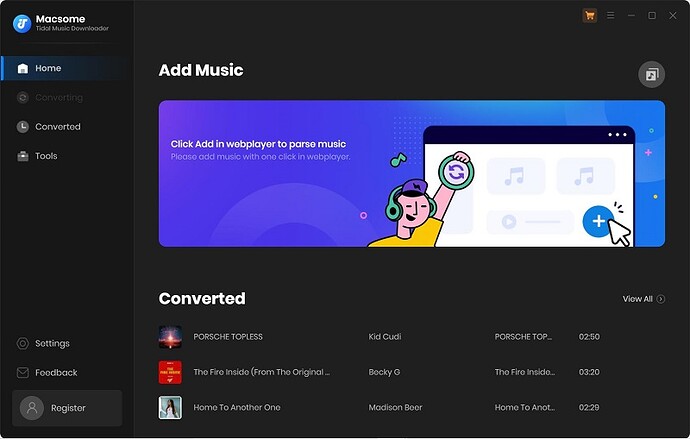Get Tidal Free Trial 6 Months with Sprint
Nowadays, people have changed their ways of consuming music through music streaming. The streaming service will partner with mobile carriers that have people subscribing and paying a bill every month. Sprint is a mobile carrier that has 49 million users. Spring is the cheapest of the major carriers, and that gives you expensive prioritized data. The great quality of Sprint is the perks that they offer the most of any carrier with a free Hulu account, Tidal lookout, and Amazon Prime subscriptions. Sprint customers enjoy access to TIDAL HiFi features with Unlimited Plus or TIDAL HiFi Plus membership with the Unlimited Premium plan. If already using Spring or you have a Sprint account, you join yourself in such a HiFi or HiFi Plus Tidal plan for free for 6 months. This is a great move in the field of music streaming.
If you want to unlock your Tidal with Sprint, you have to meet a few unlock requirements. Your Sprint account must be in good standing and your phone needs to be fully paid for now. And to activate the Tidal, you can go through these steps:
Step 1. Log into your Spring main account, and you will see a box that says edit or add services. Click on it, you will be sent to another page where you will be able to add Tidal right to your Sprint plan that is directly onto your phone number.
Step 2. Once you add and save the purposes, you will be greeted with the terms of conditions. Basically, this states that for the next six months, you will have free HiFi Tidal which is Tidal’s upgrade plan. You will have that for free for the next 6 months. And after that, if you continue to it, it will be billed to your account for $9.99 per month.
Step 3. Once you agree to the terms, you will be redirected to the app, in which the free six months will activate now. If you don’t have Tidal, you will be redirected to the App Store where you have to download the app. As soon as you download it, the free trial will be activated, and everything will be smooth.
Note: It allows you to enter your email and create a username and password for your account as well. So, this is a big move for Tidal, as 90% of mobile streaming happens on the phone.
Prolong Tidal Free Trial to Forever with Sidify
It’s a shame when your tidal free trial expires and you can no longer enjoy the benefits of the service. But what if there was a way to prolong that free trial indefinitely? Well, there it is! [Sidify Tidal Music Converter] allows users-including those who are still on their Tidal trails -to keep downloading and listening without ever having an expiration date. Sidify works by downloading Tidal Music offline and saving files in the formats of MP3, AAC, ALAC, AIFF, WAV, or FLAC. And all the Tidal downloads are stored on the computer, letting you keep Tidal free trial downloads going forever. In this way, downloaded Tidal songs are also listenable on most devices - even those that don’t have an app installed! You’ll be able to play high-quality tunes offline and never worry about running out again after certain periods.
Step 1: Open Sidify Tidal Music Converter
Open Sidify Tidal Music Converter. You’ll see a built-in Tidal Music Player. Click on Open Tidal Music Player and then log in to your Tidal account.
Step 2: Choose the Output Format and Customize the Output Path
Click the Settings icon in the upper right corner. Here you can choose the output format (MP3, AAC, WAV, FLAC, AIFF, or ALAC) & specify the output folder. Besides, you can organize the output files by Artist, Album, Artist/Album, or Album/Artist.
Notes: Please select Auto as the output format to keep the lossless audio quality.
Step 3: Add Tidal Music to Sidify
Go to a playlist, click the floating Add button and you’ll then be able to select songs from the playlist for conversion.
Step 4: Export Lossless Tidal Songs to the Local Drive
Click Convert Now and Sidify will immediately start downloading and exporting the Tidal music losslessly to the output folder.
Step 5: Find the Tidal Downloads on the Computer
By default, the output folder will pop up automatically once the conversion is done. You can then find all the Tidal downloads on your computer.
Conclusion:
Sign up now and enjoy high-fidelity music streaming with no ads for a full 30 days. Or go for a Sprint bundle with a 6-month free Tidal HiFi or Tidal MAQ streaming trial. And if these are not enough, prolong your free trial forever with Sidify Tidal Music Converter. Download and keep Tidal music permanently without ever having to worry about subscription fees again. What could be better than that?