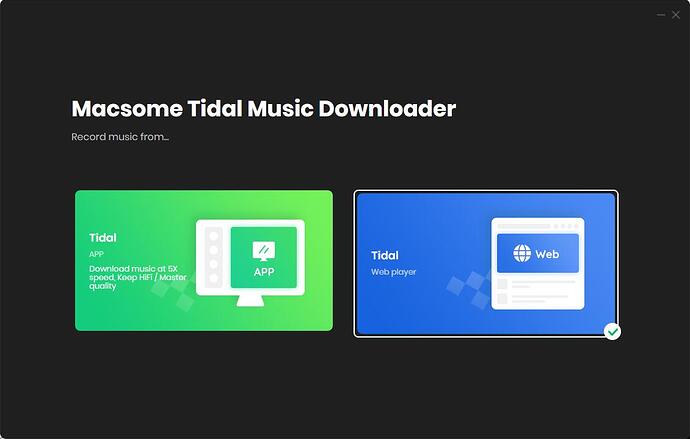Can I Download MQA files from Tidal? Macsome Tidal Music Downloader released a new version to support downloading music from the Tidal app. That’s to say, now you can Download MQA(Master) Music from Tidal
Macsome Tidal Music Downloader provides two download modes, which let you download music from the Tidal app or through the Tidal web player. You can choose either of them as you need.
If you choose to download music from the Tidal app, you can download Tidal MQA files easily.
- Tap the Tidal App option, and the Tidal app will start at the same time.
- Set the Output Formats and Other Parameters.
- Open a playlist, artist, or album on the Tidal app, and directly drag and drop the playlist from Tidal to the rectangular box.
- Click the “Convert” button to start downloading Tidal Masters.