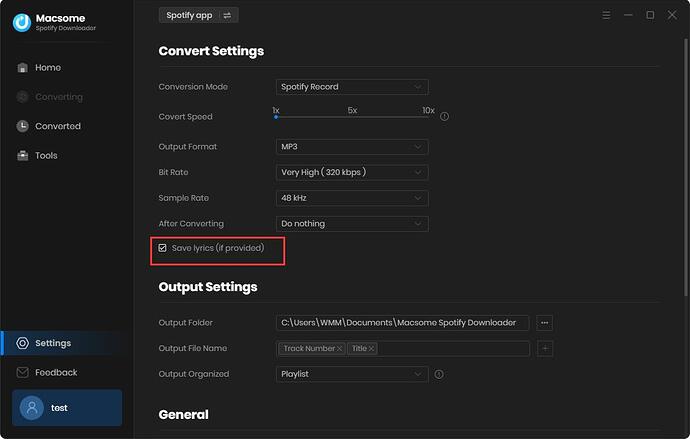Can I download lyrics from Spotify? Macsome Spotify Downloader released a new version to support keeping lyrics from Spotify. You can download Macsome Spotify Downloader on your computer, go to Settings option, if the songs have the lyrics, check the “Save Lyrics” option. Then the lyrics will be downloaded at the same time.
Now you can transfer the Spotify songs and lyrics to other media players. Then you can use the lyric offline.
How to get song lyrics on your mobile device:
- Open the Spotify app.
- Start listening by tapping on a song you want to listen to.
- Tap on the Now Playing bar so it becomes fullscreen.
- Once you’re on fullscreen, scroll down to the Lyrics box. The lyrics will be in sync as the song plays.
- On the upper-right corner, tap on More to expand the Lyrics box.
- How to get Lyrics on your desktop:
- Open Spotify.
- Start listening by tapping on a song you want to listen to.
- On the lower right-hand corner, tap on Lyrics, which is represented as a microphone icon.
- You can now see real-time lyrics as your song plays.