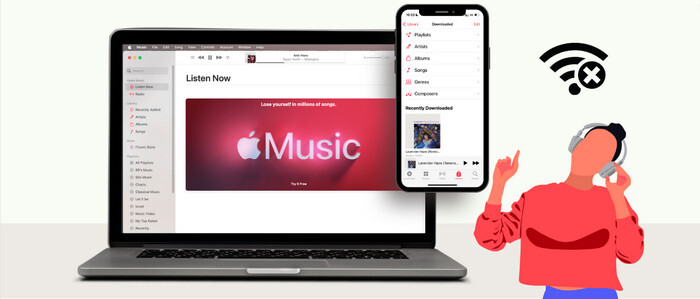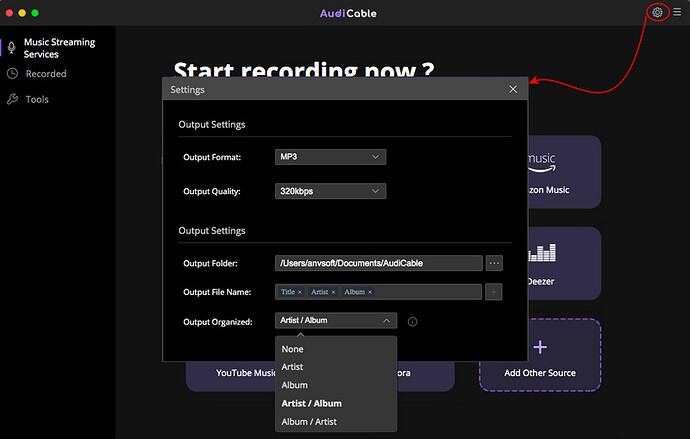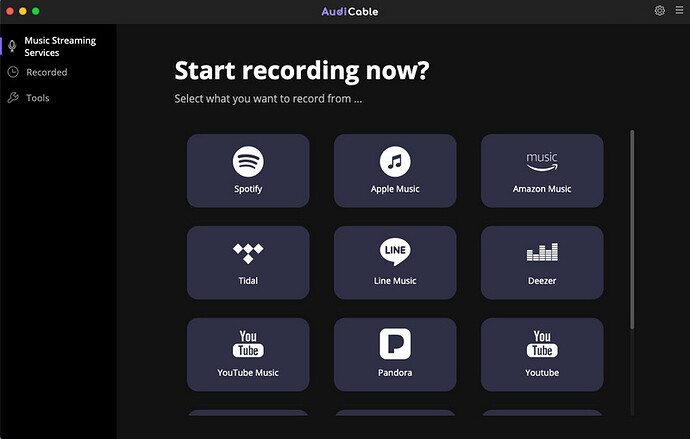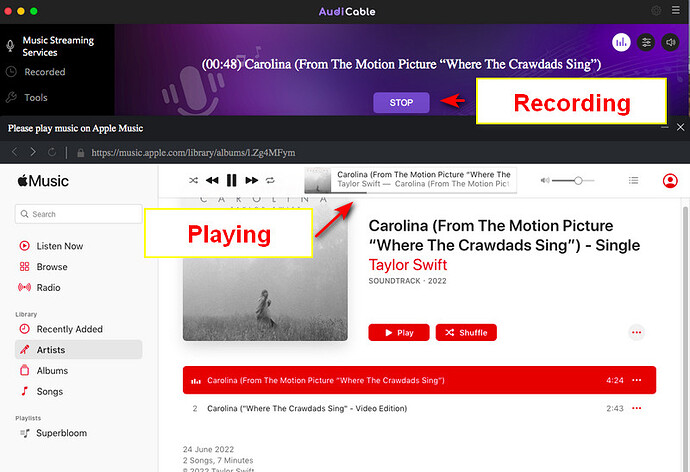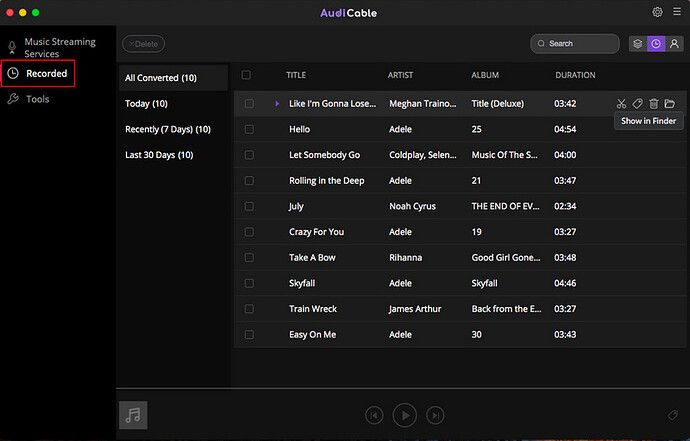You’re able to listen to Apple Music offline as long as you have already downloaded them. Apple Music is the largest paid music streaming service in the United States, second only to Spotify worldwide. It is packed with features, including offline listening for when you’re not connected, and it combines all your music in one place - iTunes Library. Apple Music users gain access to exclusive content and wonder how they play their favorite tracks offline. It is a relatively easy task as Apple Music has provided its subscribers with a built-in method to download music offline for playing. But given that Apple Music only allows playback on some selected devices, we’ll also provide another more practical solution to listen to Apple Music offline on any device .
- Method 1. Download Apple Music Songs to Mobile/Computer
- Method 2. Download Apple Music Offline for Unlimited Playback(Best*)
Method 2. Download Apple Music Offline for Unlimited Playback
Adjust the Output Format as MP3
Step 1 Run AudiCable Audio Recorder on your Mac or Windows computer first. On the top-right corner of AudiCable, click on a “gear icon”. From the pop-up setting window, you can freely customize the output format as MP3/FLAC/AAC/WAV/AIFF/ALAC. Then close it to apply the changes.
Step 2 Choose Apple Music as Output Source
Here click the “Apple Music” icon from the main interface. After that, the log-in window of Apple Music will automatically pop up, please log in your Apple Music account.
Step 3 Start Downloading Apple Music Songs
Choose songs you want to download from Apple Music. AudiCable will record Apple Music songs simultaneously as soon as you play them.
Step 4 Check Downloaded Apple Music Songs on Your Computer Folder
Once the recording is done, click the “Recorded” tab and you can check all the Apple Music songs that have been converted successfully. Click the “Folder” icon beside the music and you’ll be directed to the downloaded MP3 files of Apple Music. Now you can keep all downloaded Apple Music songs forever on your PC.
Now you can transfer offline Apple Music songs to your devices via USB Drive or iTunes, then stream preferred Apple Music offline after a few taps!