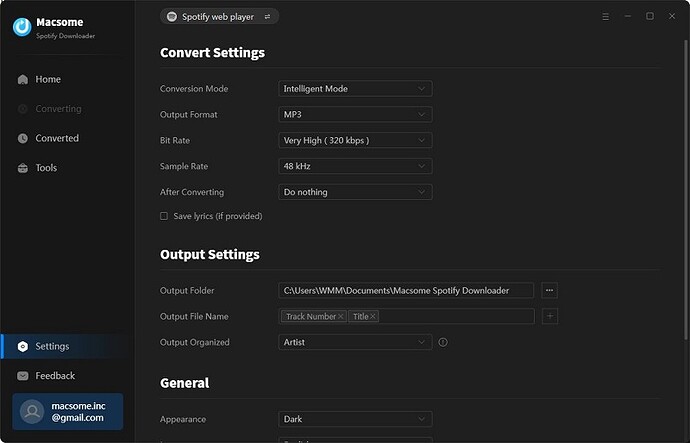No matter whether you want to DJ at a party or enjoy some music tracks at home, Spotify can satisfy your needs and enable you to experience your favorite music with ease. There are some features that allow you to DJ with Spotify music, and they are accessible in the app. To help those who are seeking ways to reach it, this post will show a detailed guide on how to DJ with Spotify. All Spotify users, including Spotify Free and Premium, are able to find the best method.
Use Spotify DJ at a Party [Premium Users]
Via Spotify AI DJ
As a personalized virtual DJ, this feature can create a continuous mix of songs and play them smoothly together. With a Spotify Premium subscription, there is nothing easier than accessing it in the Spotify app. Now just try the following steps to get an uninterrupted music experience.
1) Open the Spotify app on your device and log in to your Premium account.
2) Switch to the Search tab by hitting its icon on the main screen.
3) Select Made For You from all available sections. Then you can find the DJ feature under Uniquely yours.
Via Spotify Group Session
Group Session is a new feature that only allows premium users in the same vicinity to share DJ duties. By setting up a Group Session, you are able to have a party-like mode to listen to Spotify music with your friends even though you are in an indifferent place.
1) Open Spotify on your iPhone or Android phone and then select a playlist to play.
2) Touch the Connect icon at the bottom of the screen.
3) Under Start a group session, choose the START SESSION option.
4) Tap INVITE FRIENDS and send the invite link to your friends to invite them to join your party.
DJ Spotify Music on DJ Apps [Free & Premium Users]
The reason why you cannot directly apply Spotify music to those DJ apps is that Spotify is a subscription-based service. Both free and Premium users are only allowed to listen to Spotify music within their own app. So, is it impossible to DJ with Spotify by using those programs? The answer is no, and you still have the ability to DJ with Spotify.
The method is to remove DRM from Spotify and download Spotify music to a playable format. To complete this special task, you need the help of a third-party tool like Tunelf Spotify Music Converter. It is a professional and powerful audio converting and downloading tool for all Spotify users.
Step 1 Drag your chosen Spotify songs to Tunelf interface
Launch Tunelf Spotify Music Converter on your computer then Spotify will automatically open. Navigate to the Music Library on Spotify and select songs you want to use with DJ software. Then drag and drop your preferred songs from Spotify to the interface. Or copy the URI of the track or playlist into the search box.
Step 2 Set the output parameter depending on DJ software
Once you’ve added your desired songs to the tool, you can go to set the output parameter by clicking the menu bar > Preference. In the Convert window, you can choose the output format, and click on the Format arrow to select the MP3 option from the list of audio formats. From there, you can also change the bit rate, sample rate, and channel.
Step 3 Download and convert Spotify music to DJ software
After you save the settings, you can click the Convert in the bottom right corner. When the download and conversion process finishes, your Spotify music files will be available for you to use. By clicking on the Converted icon, you can go to browse the converted songs in the conversion list and locate the folder where you save those converted tracks.
Transfer Downloaded Spotify Music to DJ Apps for Mixing
Now the Spotify tracks are saved as MP3 files on your computer. Feel free to import them to the DJ app you like, so that you can mix them according to your preferences.