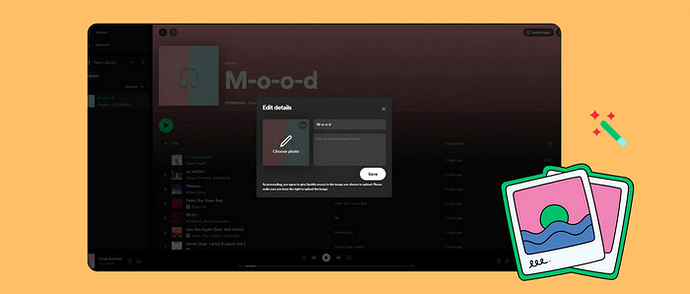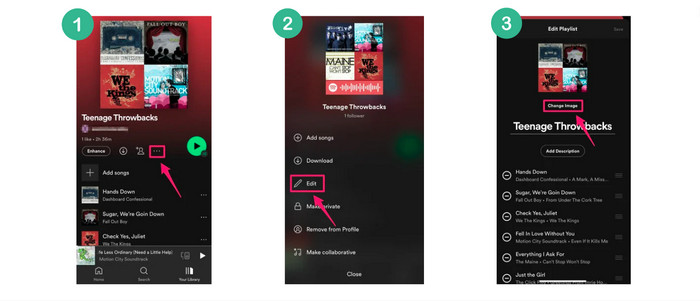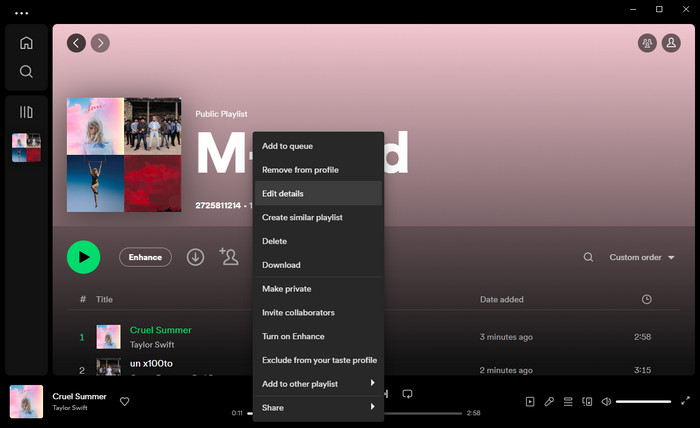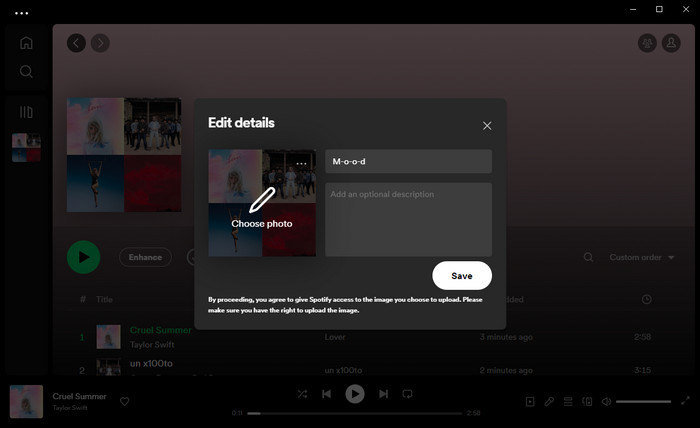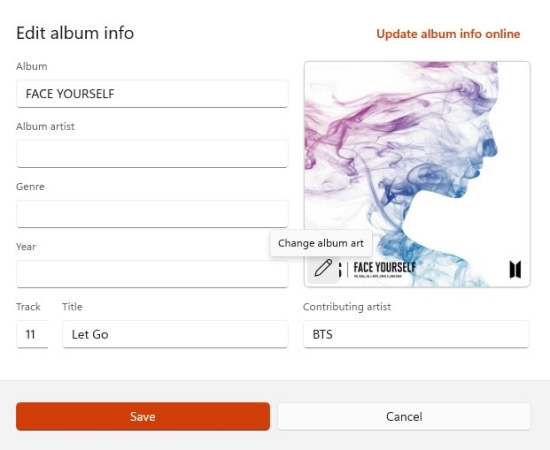Have you got weary with the default cover picture for a Spotify playlist but not sure how to change it? Luckily, this post will shed light on how to change the cover photo for your Spotify playlist. You’ll also get a bonus trick for downloading Spotify songs to your PC, with the cover artwork kept.
To maximize personlized music experience, Spotify allows users to polish playlists with a variety of customization options. One option is to change the cover image of the user-generated playlist to give it fresh and unique look. The good news is that this process is straightforward on this page, let’s dive in!
Add or Change Spotify Playlist Cover via Mobile/Desktop/Webplayer
Bonus Trick: Download Spotify Music with Cover Artwork Kept
How to Add or Change a Playlist Cover on Spotify
This section will be split Into three separate tutorials on how to change the Spotify playlist cover image on mobile devices, desktop computers, and the web player.
Through Spotify Mobile App
Step 1: Start Spotify app on your phone, then tap “Your Library” on the bottom panal.
Step 2: Click “Playlist” option, and open the playlist created by your own.
Step 3: Click the ellipsis opton below the playlist name, tap “Edit > Change Image”.
Step 4: Select the desired image from your library as the playlist cover, finally tap “Save” to apply the change.
Through Spotify Desktop App/Webplayer
Step 1: Run Spotify desktop app. Go to your well-curated playlist, click a three-dot icon, then tap “Edit Details”.
Step 2: Click “Choose Photo”, then you can upload a new cover image from the local folder. Or directly click the ellipsis nearby the photo to change the cover.
Note: Playlist cover images on Spotify must be square and below 10 Mb in size. Also, you cannot make any changes to the playlist that is created by others. For detailed requirements of Spotify playlist cover, please go to Artist Profile on Spotify.
Download Spotify Music with Cover Artwork Kept
It’s of great convenience that Spotify playlists are customizable to your own liking. But do you still want to download Spotify tracks that have retained their artwork? On top of the tutorials above, we’ll here to provide a bonus tips for saving Spotify music with album cover to the local drive. Without any extra tools, you just need to get this go-to application - AudiCable Audio Recorder installed on your computer.