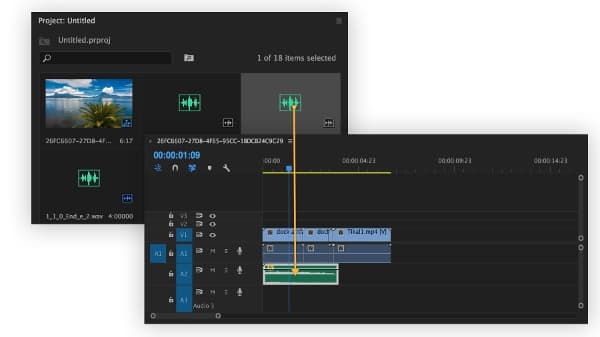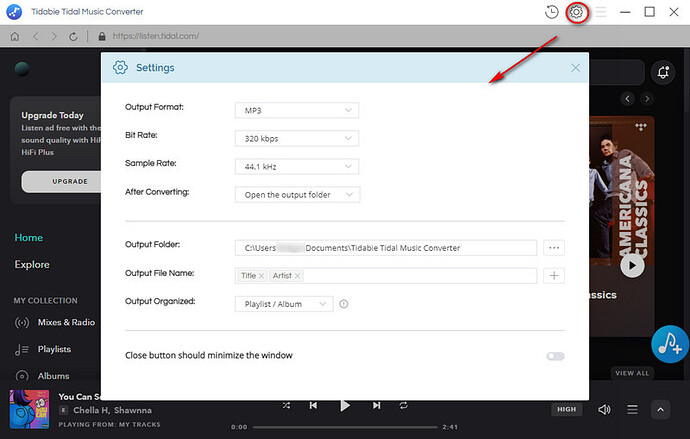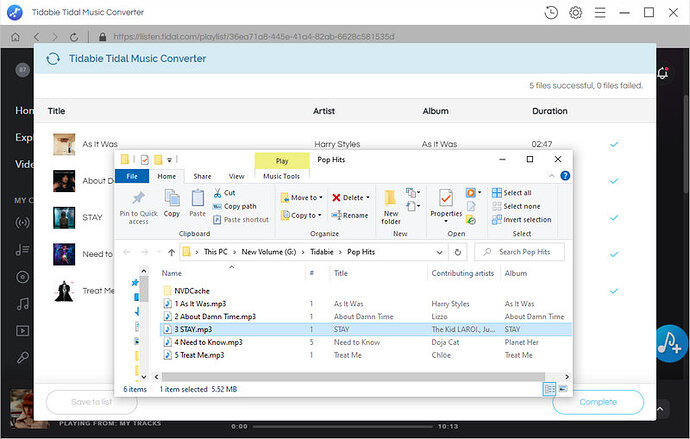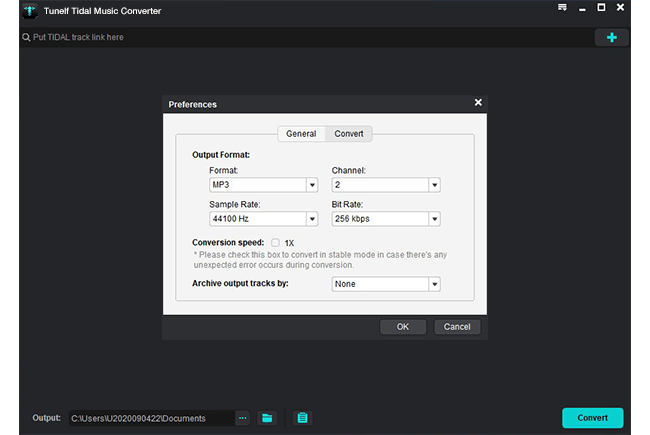We know that audio files that are not protected locally can be imported into Premiere Pro for use as long as the format is supported. So we only need to solve two problems before we can add Tidal songs to Premiere Pro. First of all, we need to unprotect this file. Second, we need to ensure that the format of the audio is compatible.
Both of these things can be perfectly solved by Tidabie Tidal Music Converter. It is a dedicated Tidal Music download tool for extracting Tidal Music tracks, playlists, albums, and other audio files to a local PC and converting them to some popular formats that are utterly supported by Premiere Pro.
Step 1: Simply start the Tidabie Tidal Music Converter on your Windows PC or Mac. On the main interface of Tidabie, there is an entrance to the embedded Tidal Music web player. Just tap on this “Open Tidal Web Player” button.
Step 2: Navigate to the top right, and click the “Settings” button to open the setting window where you can find all changeable settings.
Step 3: When browsing music on the built-in Tidal Music web player, open any album or playlist then you will find an “Add to list” button in the lower right. This button enables you to make a selection of desired tracks in the opened playlist or album.
Step 4: After finishing the selection, go to “Convert Now” to conduct a conversion in no time. Another option “Save to list” is provided for people who tend to download songs from other playlists at one time.
All preparations are done. We are ready for importing the Tidal songs to Premiere Pro for freely creating.
Step 1: Start Premiere Pro on your computer, then navigate to the top of the start-up interface and select “Audio” in the Audio workspace. Another way is to go to “Window > Workspaces > Audio”. After that, tap on Window followed by Media Browser. Soon after, the panel for Media Browser pops up.
Step 2: In the Media Browser, move to the audio-file option, and click on it. Then click on “Import” to add Tidal songs from the computer to Premiere Pro.
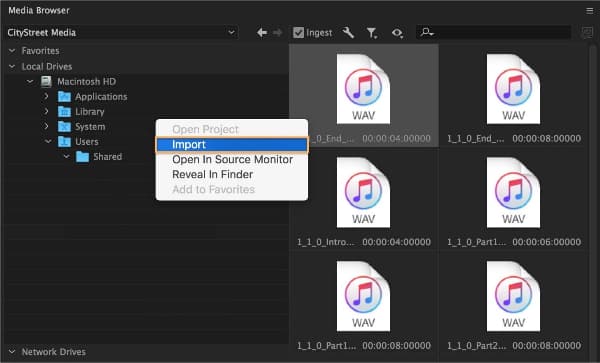
Step 3: After adding the Tidal songs to Premiere Pro, you just need to double-click on the preferred track if you want to open the source panel. When you plan to add a song to a video, open the “Project” panel by navigating to “Window > Project”. Simply select any song and drag this track onto the Timeline panel. Thereafter, it’s time to proceed with adjusting the audio click with the video file. The position, volume, and other changes are attainable.