Can I add Spotify music to Rekordbox DJ? What should I do?
As a powerful and professional DJ software, Rekordbox provides an easy-to-use way to get DJs organized for mixing at home or performing on the stage. DJ users are available to use the track from supported music services for mixing. But it may not be comprehensive for some streaming music users. For example, Spotify, the most-desired music service, has not partnered with Rekordbox.
You may use Spotify for everyday music listening and discovering new tunes, and you don’t want to search for tracks elsewhere if you already prepare preset Rekordbox audio there. To make you seamlessly add Spotify tracks to Pioneer’s Rekordbox, this post will guide you on how to do so using AudiCable Audio Recorder. Just read.
Part 1. Can I Use Spotify Music on Rekordbox Directly?
NO. For one thing, Rekordbox only works with four streaming music services, namely Beatport LINK, Tidal, Beatsource LINK, and SoundCloud. Unfortunately, Spotify has not been integrated; thus, you cannot make any direct references to Spotify songs. For another thing, Spotify encoded all tracks in OGG format, which is not supported by the Rekordbox program. Even if you’ve downloaded Spotify songs with Spotify Premium, they remain inaccessible outside of Spotify and are not recognized by Rekordbox.
Fret less; however, there’s a well-rated AudiCable Spotify Music Recorder that helps you convert Spotify music to Rekordbox audio. So, you can seamlessly import and mix locally stored Spotify tracks when using Rekordbox.
Part 2. How to Add Spotify Songs to Rekordbox?
Step 1 Download and Install AudiCable Spotify Music Recorder
Download and start AudiCable Spotify Music Recorder for Windows or Mac. Most popular music streaming platforms are displayed on the main interface of AudiCable. Navigate to “Spotify” and click.
Note: Using the “Add other sources” button, you can also add other music services that you want. Just copy the official website, customize it with a new name, and then implement a new music platform.
Step 2 Choose the Player and Sign in
Please choose the way you want to download Spotify music. After that, sign in with your Spotify Free or Premium account.
Note: The first option will bring up AudiCable’s built-in web player window, and the second will pop up from your Chrome.
Step 3 Customize the Output Format for Spotify Music
On the top-right corner of AudiCable, click on a “gear icon”. Choose “MP3” as output format. Then close it to apply the changes.
Note: Apart from the output format, you can also freely customize the output quality, output folder, output files name, output organized and output path as you like. Among them, the audio quality varies from 128kbps to 320kbps.
Step 4 Download Spotify Playlist to MP3 Files
Choose your preferred Spotify songs, playlist, or albums to play. As soon as you play the song, AudiCable will start recording simultaneously. All recorded Spotify songs are saved in the MP3 format you set before.
Note: If you want to have Qobuz downloaded in the background on mute, you can go to the top right and click on the “sound” icon to switch to mute mode.
Step 5 Get Downloaded Spotify Songs on Your Computer Folder
Click the “Recorded” tap, and the “folder icon” behind a song, then you can quickly locate downloaded Spotify MP3s.
Step 6 Add Downloaded Spotify Music to Rekordbox for Mixing
Now you’re free to add Spotify tracks to Rekordbox. Click “File > Import Tracks”, then choose downloaded Spotify audio to import. You can find the imported audio on the Collection tab. Of course, you can also directly drag the local Spotify songs to the mixing deck.
Start your amazing Djing journey on Rekordbox now!


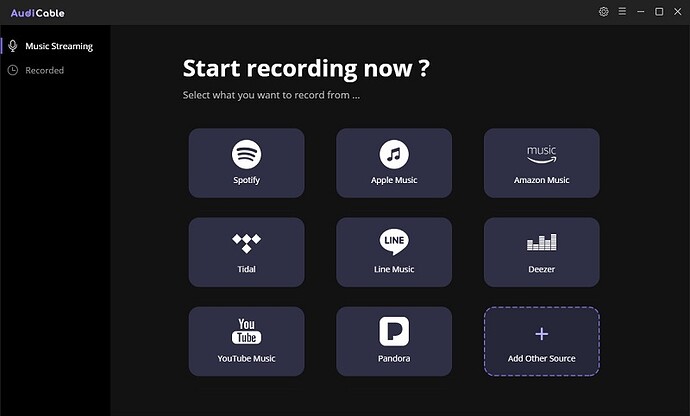
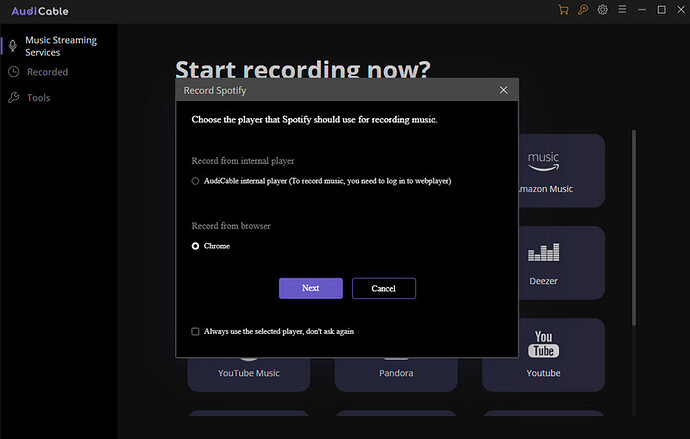
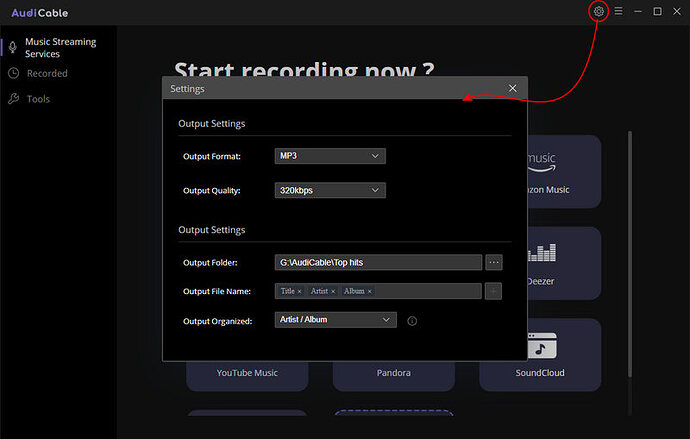
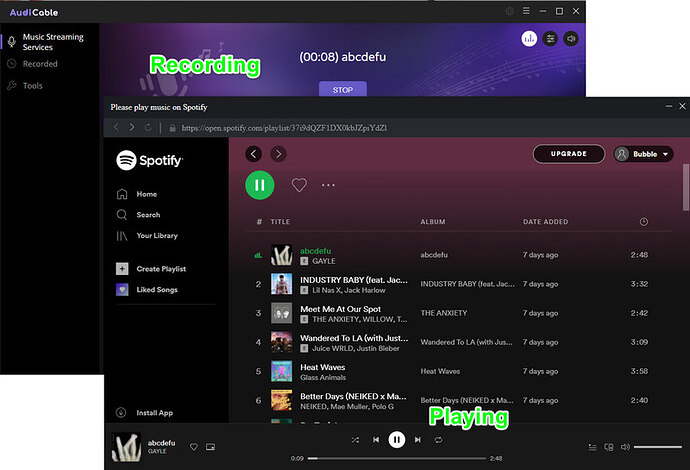
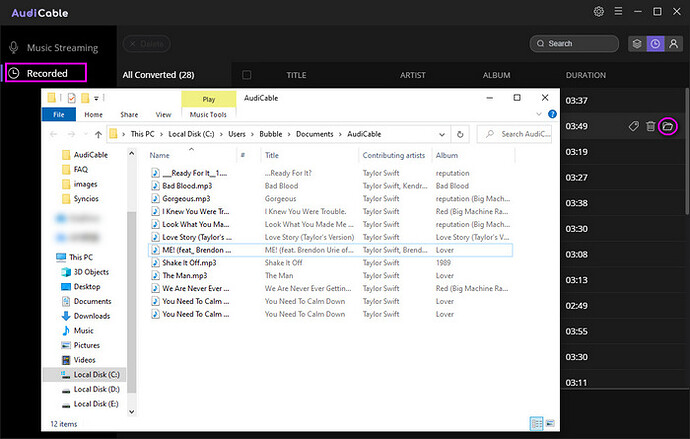
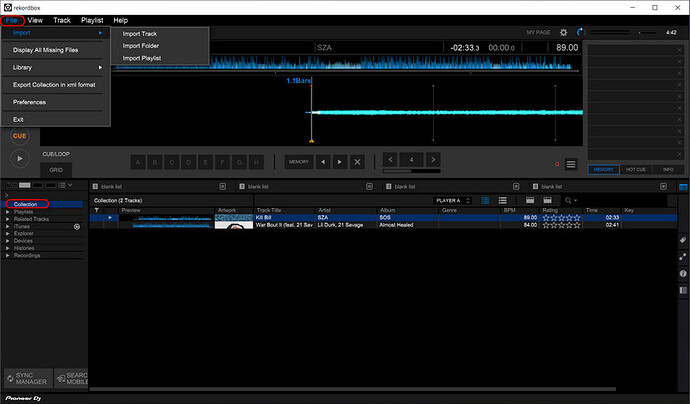

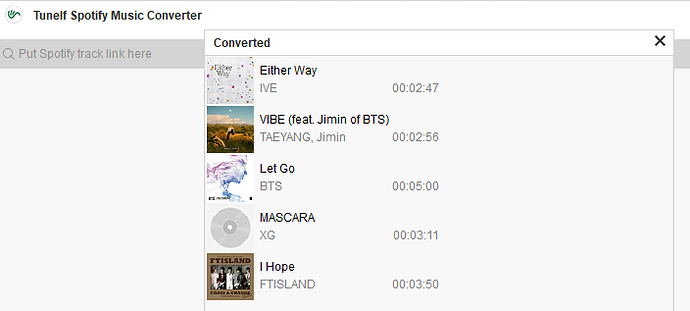
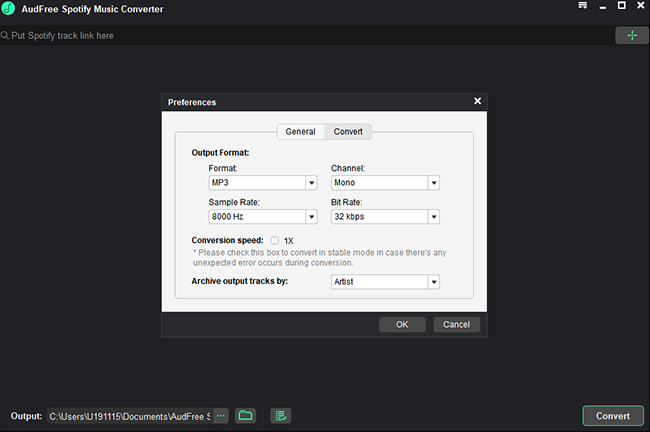

 AudFree Summer Event
AudFree Summer Event 