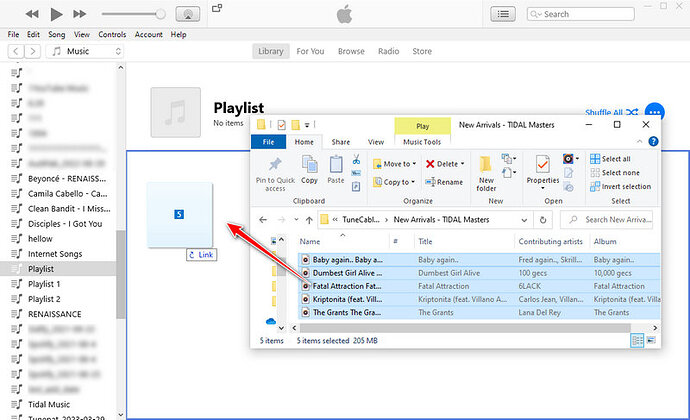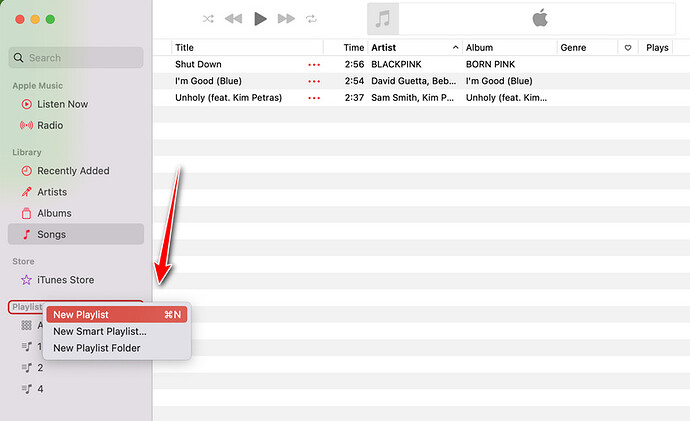First, you need to figure out what audio format can be supported by Apple Music.
Tidal songs mostly are encoded in FLAC formats. FLAC files can not be imported to Apple Music.
And Tidal downloads are cached files, they are not allowed to transfer or play with other players.
We need an extractor to download Tidal songs and save them as local files in MP3, WAV, AIFF, or ALAC formats, then these files can be added to Apple Music’s library.
You can take these steps:
Step 1: Get the most popular Tidal downloader from the TuneCable website, and then open it.
Step 2: Go to Settings and set up the output format, bit rate, sample rate, etc. according to your need. Drag music from the Tidal app to TuneCable. Then select songs you want to add to a download list.
Step 3: Activate the conversion. After the conversion, you can import the downloaded Tidal songs to your Apple Music.
 Add Tidal Songs to the iTunes app on Windows PC
Add Tidal Songs to the iTunes app on Windows PC
Step 1: Open iTunes on your computer then navigate to the top-left corner. Choose “File > Add File/Folder to Library”.
Step 2: You will see a pop-up explorer window. From here you are allowed to import the Tidal songs.
Step 3: Or you can go to the “Music Playlist” tab in the left sidebar of iTunes. Then create a new playlist and drag and drop the Tidal songs from the local computer to iTunes.
 Add Tidal Songs to the Music app on Mac
Add Tidal Songs to the Music app on Mac
Step 1: Open the Apple Music app on your Mac. Then go to “File > Add To Library or File > Import”. (If you selected “Copy files to Music Media folder when adding to library” in “Files” settings, you see “File > Import”.)
Step 2: On the pop-up windows, find the downloaded Tidal songs. Select what you need then click on “Open” to import them to your Apple Music library.
Step 3: Or you can go to the “Playlist” tab in the left sidebar of Apple Music. Then create a new playlist and drag and drop the Tidal songs from the local disk to Apple Music.
If you need to add the downloaded Tidal music files to your iPhone, you only need to sync your music library via iTunes or Apple Music.