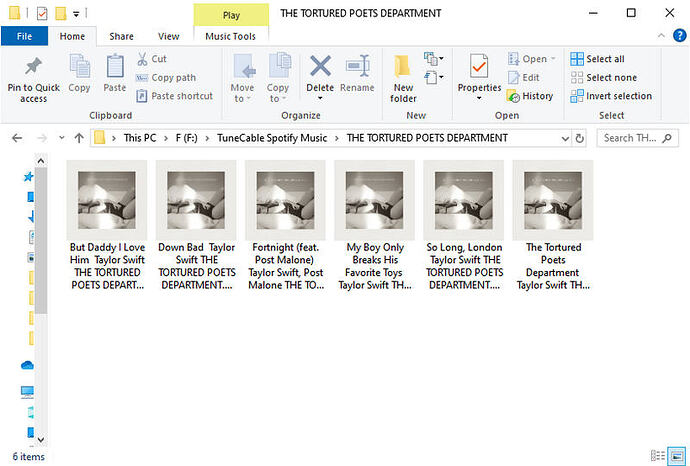Start TuneCable Spotify Music Downloader. Orient toward the “Settings” interface. It’s time to check the changeable parameters. Choose “MP3” in the “Output Format” setting. Browse and open your target tracks on the web, then click on the blue “Click to add” button. After that, TuneCable will display the songs on a popup, where you can pick the target songs. Click on the “Add” button. When all the songs are added, click on the “Convert” button. During the conversion, TuneCable downloads high-quality Spotify cover art originally with the audio saved.