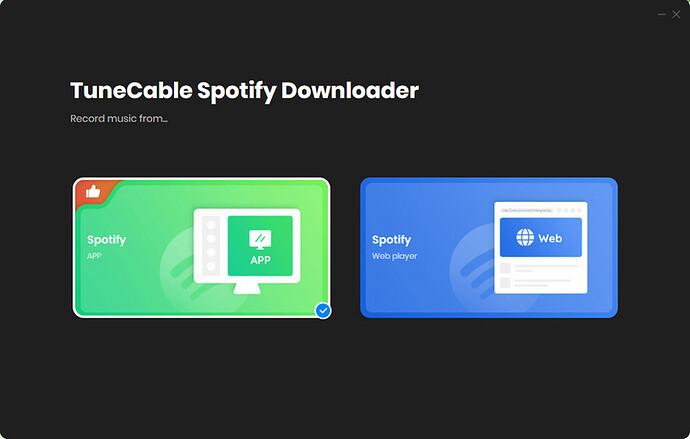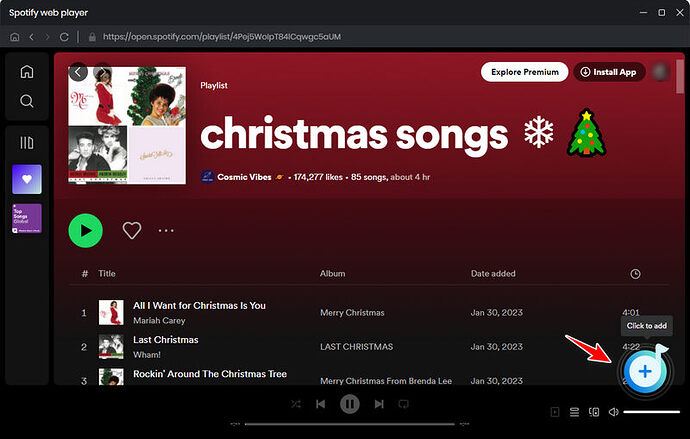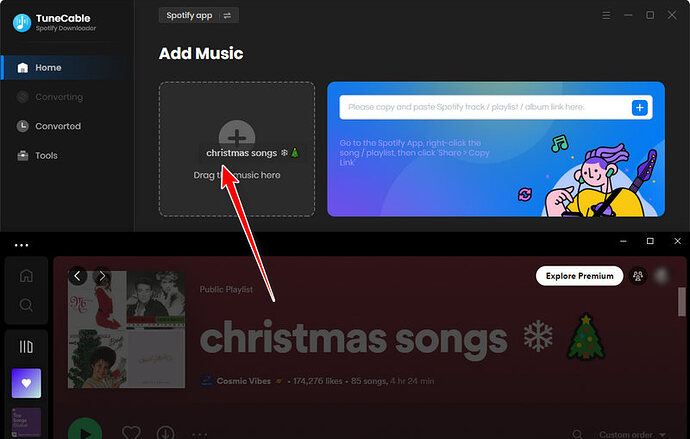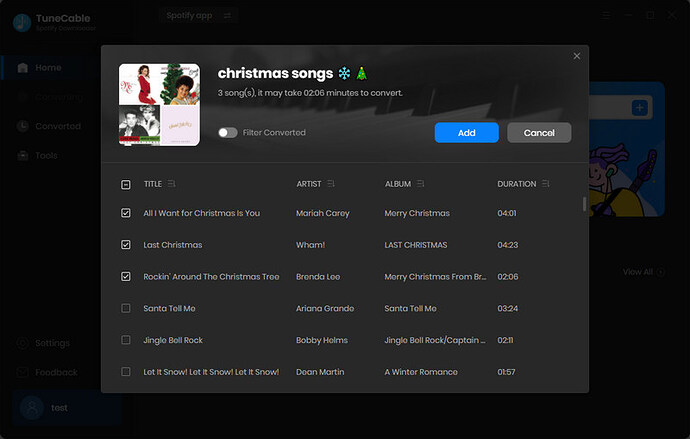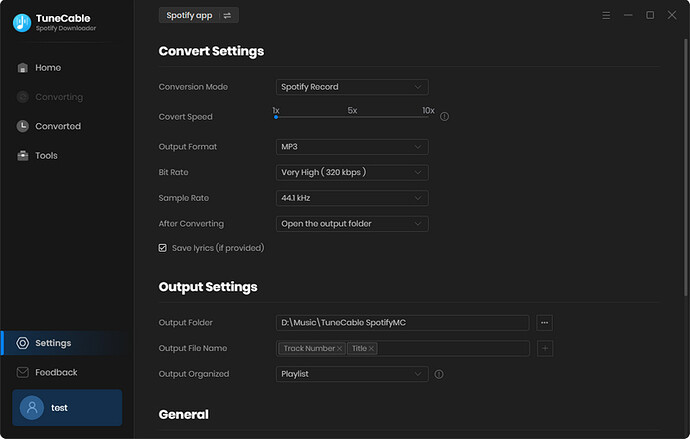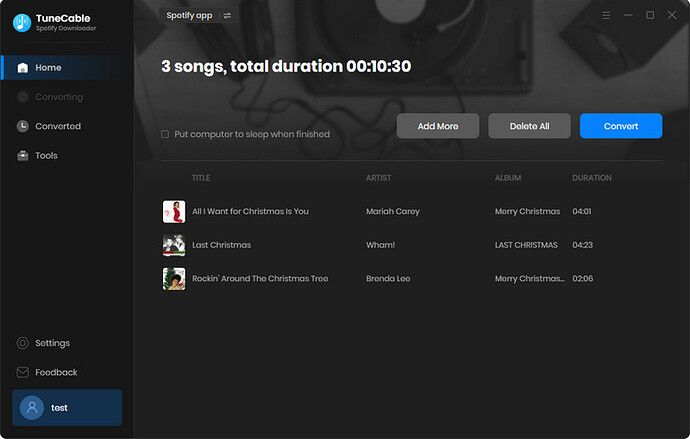Merry Christmas
Merry Christmas  May you be healthy, happy, and worry-free!
May you be healthy, happy, and worry-free!
Christmas is a Christian holiday that commemorates and celebrates the birth of Jesus Christ. Christmas is one of the most widely spread and celebrated festivals in the world, which lasts from December 24th to January 6th of the next year.
Suffering from work for the whole year, every Christmas, we refresh ourselves by spending lazy time with our family and friends. With the attendance of delicious and abundant food, delicate gifts, joyful Christmas decorations, and delightful Christmas songs, we savor the moment during the unique festival.
Without music, the festive atmosphere would be reduced by most. Every holiday has its own holiday songs, and Christmas is no exception. What is your favorite Christmas song? As Christmas approaches, for your sake, follow us to check the recommendations of Christmas hot songs in 2023 and download the preferred Christmas songs as local MP3 for free playback on any device via various programs.
Step 1 Download and Install TuneCable Spotify Music Downloader
Download and install TuneCable Spotify Music Downloader on your computer.
Step 2 Add Christmas Music Playlist(s) to Download
To add Christmas songs to the task list, go to the left sidebar of Spotify, and click the search button. And then you can input the keyword “Christmas” in the search box. Then you are allowed to locate the desired songs by Top, Genres & Moods, Playlists, Podcasts & Shows, Songs, Albums, Artists, Audiobooks, and Profiles.
If you use the web player mode, simply open the Christmas song playlist, and hit on “Click to add”.
If you use the app download mode, go to the preferred track, album, or playlist, and then drag and drop it to the main screen of TuneCable.
After the songs are loaded by TuneCable, a list will be displayed for further selection. Click “Add” after ticking off all wanted tracks.
Step 3 Set Up the Output Settings of Christmas Music
If you are an old user, you may have adjusted the output settings before. But for fresh users, the proper adjustment to the output parameters is essential. Head to the “Settings” tab in the left bar.
Select “MP3” in the “Output Format” setting when you are meant to convert Christmas songs to MP3 formats. All changes will take effect simultaneously.
Step 4 Converting Christmas Songs to Local MP3 Songs
If you want to add more songs before the conversion, there is an “Add More” button in the upper right. And there is a delete button for removing useless tracks. If you are done with more changes, then you can hit on the “Convert” button. Afterward, the conversion will start. Please wait with patience. Under a stable network connection, the Christmas songs can be converted to plain MP3 files at a faster speed.