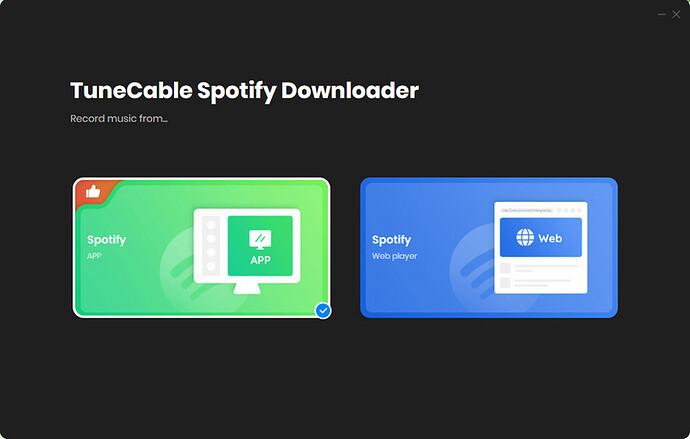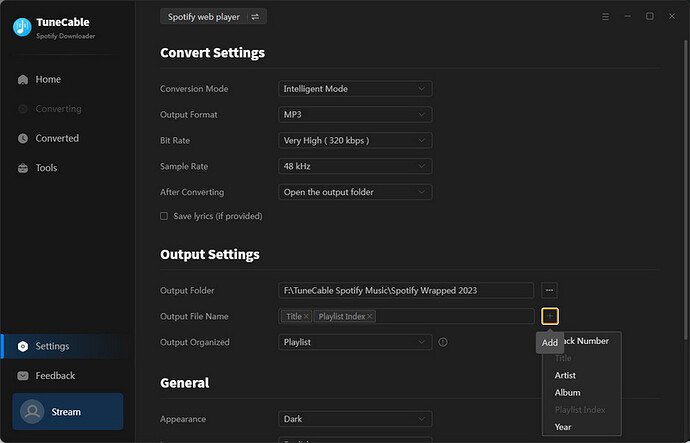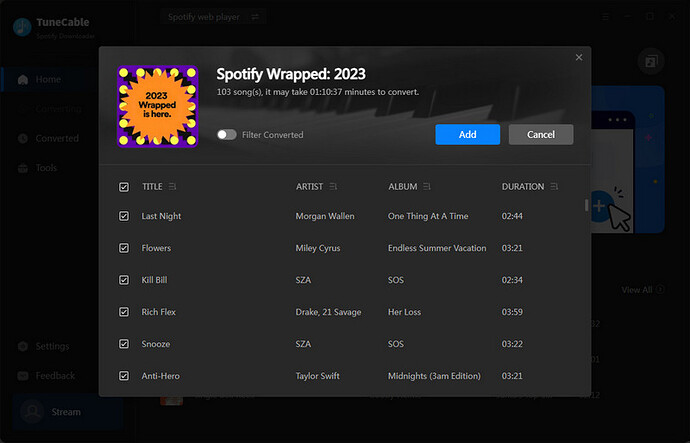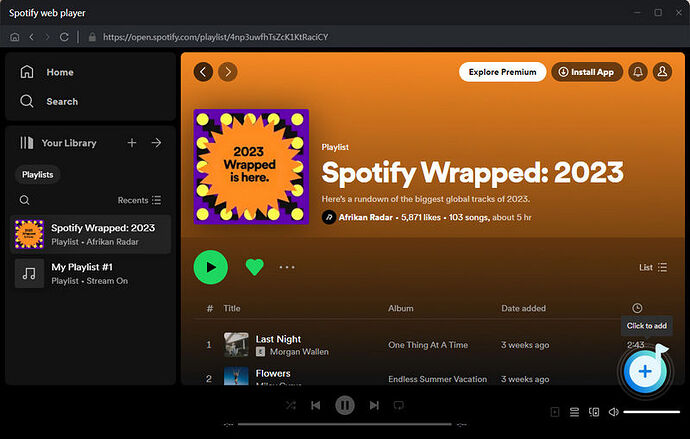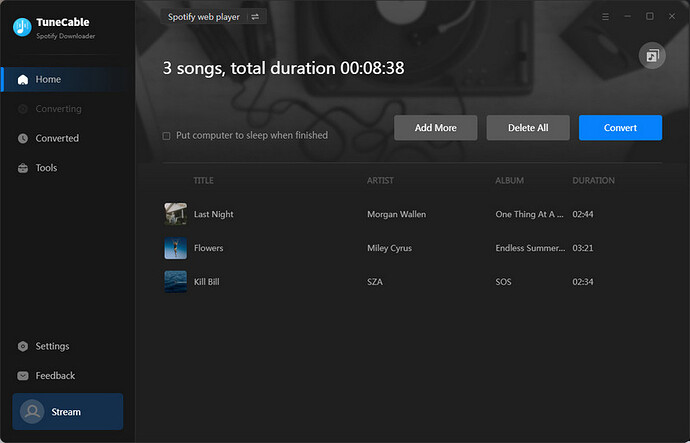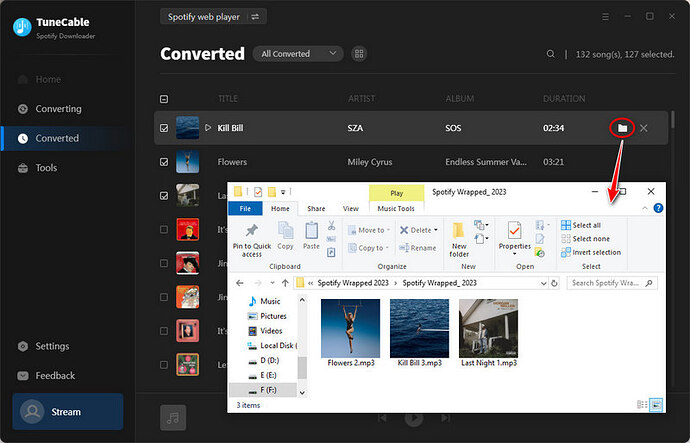The answer is negative in one sense. Ad-free Spotify songs in 320kbps are available to Spotify Premium only. Whereas Spotify Free users are only available online and cannot be downloaded for offline playback. If you’d like to benefit from Spotify songs downloading, ad-free music listening using Spotify Free account, a third-party tool like TuneCable Spotify Music Downloader may work. I hope the following steps can help you out.
-
Launch TuneCable program on your computer, and choose to record from the “Spotify app” or “Spotify web player” on the start-up interface.
-
Click “Settings” in the bottom left, you’re free to select “320kbps” as output format.
-
Open a song, album, or playlist and tap on the “Click to Add” button in the lower right. Then tick the songs you want to convert in the queue, click “Add”.
-
Click the “Convert” button, TuneCable will start converting songs to the local drive. The downloading process will be finished soon.
-
Once converted, tap “Converted” on the left tab, then click a “Folder” icon behind any song. You can get Spotify files in 320kbps as the local folder pops up.