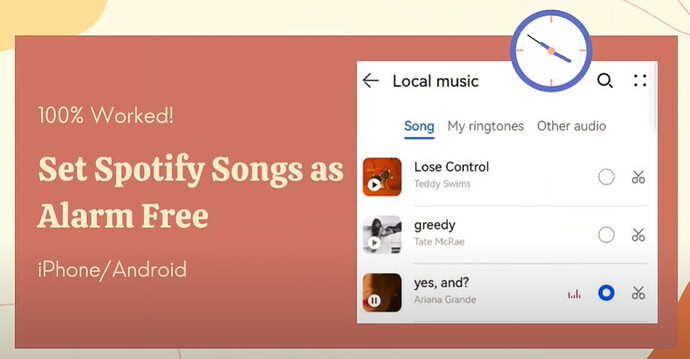I can tell you what worked for me, what i did was this set any song as an alarm on your iPhone using the stock Clock app, but there are some step to achieve a similar experience:-
Create a Shortened Ringtone from Your Song:-
1. Find the song you want:- This method works with any song you have downloaded on your iPhone (not streamed through Apple Music). You can use the Music app or the Files app to locate the song.
2. Shorten the song clip (optional):- iPhone ringtones can only be up to 30 seconds long. You can use a third-party app to trim the song to the desired length before using it as an alarm sound. There are many free ringtone maker apps available on the App Store.
3. Create a ringtone from the song clip:- There are two main ways to do this:-
- List Using GarageBand (pre-installed on iPhones): Open GarageBand, create a new project, import your song clip, trim it to 30 seconds, and export it as a ringtone.
- List Using a third-party ringtone maker app: Many ringtone maker apps allow you to import songs, trim them, and set them as ringtones directly within the app.
4. Set the custom ringtone as your alarm sound:- Once you have your shortened song clip saved as a ringtone, open the Clock app, create a new alarm (or edit an existing one), tap Sound, and choose your custom ringtone from the list under Ringtones.
More details instruction below.
https://www.youtube.com/watch?v=dtriE6elg1w&ab_channel=TheGeekPage