Listening to songs while driving is like: adding a buff to your driving skills. It can soothe emotions, refresh the mind, improve attention, but also can cover up the annoying driving noise, naturally many drivers like to do so. If you also want to listen to your favorite songs while driving has many benefits and adds fun to the driving journey, then this article can help you.
In this article, there are 12 different ways to enjoy Spotify music in the car, whether you have a new car or an old car, Spotify Premium or Spotify Free, want to listen online or offline, etc. There is always a method mentioned in the article that suits you. Check now!
Warm Tips: It is very dangerous to drive and play with the phone. If you need to operate the phone, it is recommended to either park the car or give it to the passenger to operate!
- Play Spotify Music in the Car with Car Media Systems
- Play Spotify Music in the Car with Parrot
- Play Spotify Music in the Car with FM Transmitter
- Play Spotify Music in the Car with Car Thing
- Play Spotify Music in the Car with Bluetooth
- Play Spotify Music in the Car with Android Auto
- Play Spotify Music in the Car with Apple CarPlay
- Play Spotify Music in the Car with an AUX Cable
- Play Spotify Music in the Car with a USB Cable
- Play Spotify Music in the Car with a USB Drive for Spotify Free (BEST)
- Burn Spotify Music to a CD to Play in the Car Offline (Spotify Free)
- Play Spotify Music in the Car with an SD Card
- Comparing Different Ways to Play Spotify Music in the Car

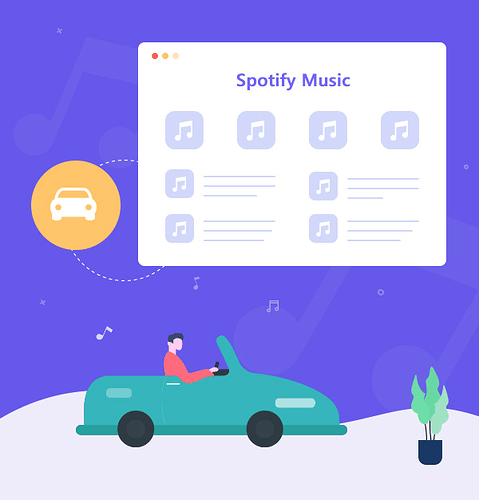
 . To play Spotify music offline in the car , you need to download Spotify music as local files. Since Spotify protects all tracks with encryption technology, you cannot get the local Tidal downloads outside the app. Here you can seek help from
. To play Spotify music offline in the car , you need to download Spotify music as local files. Since Spotify protects all tracks with encryption technology, you cannot get the local Tidal downloads outside the app. Here you can seek help from