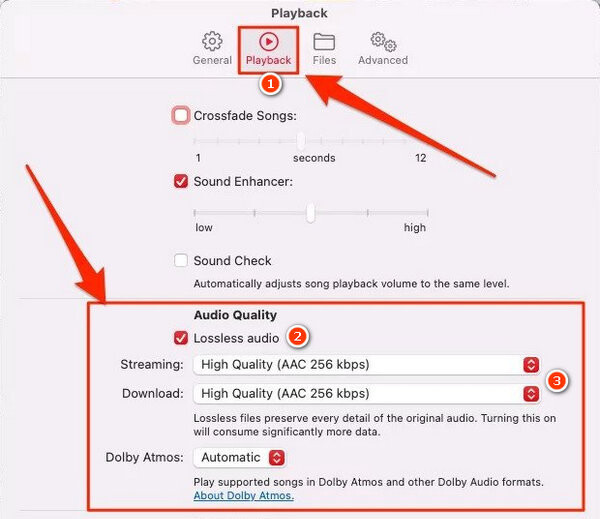Downloading ALAC lossless audio from Apple Music is pretty simple today. But so far, some still have a few confusion when trying to make Apple Music Lossless Settings or download iTunes ALAC files to the computer. Fret not, here on this page you’ll get the best answer.
Part 1. Apple Music Lossless Settings for iPhone or iPad
Step 1 Go to “Setting > Music > Audio Quality” on your iOS mobile device.
Step 2 On the top of the new window, toggle on the “Lossless Audio” option.
Step 3 Below you can change different audio quality when using mobile data, Wi-Fi, or downloading. Click one of them and choose “Lossless” as needed.
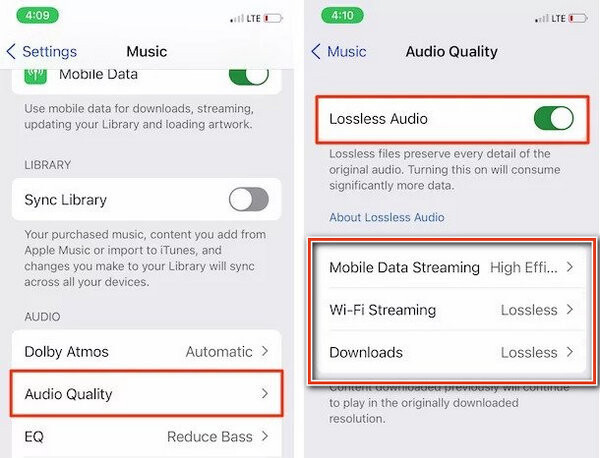
Part 2. Apple Music Lossless settings for Mac Computer:
Step 1 Launch the Apple Music on your Mac, and directly go to “Music > Preference > Playback”.
Step 2 Tick on the option the “Lossless audio” box, then choose “High-Resolution Lossless” on the Streaming and Download option.
Part 3. How to Convert Apple Music to Lossless ALAC
Tool Required: NoteBurner Apple Music Lossless Downloader
- Convert Apple Music files to MP3/AAC/WAV/FLAC/AIFF/ALAC;
- Convert iTunes audio at 10X faster speed with lossless quality;
- Keep ID3 Tags information after conversion;
- Easy-to-use with an intuitive and streamlined user interface;
- Enjoy free updates & technical support.

Tutorial: Use NoteBurner to Export Lossless ALAC from Apple Music
Step 1 Add Apple Music ALAC Songs
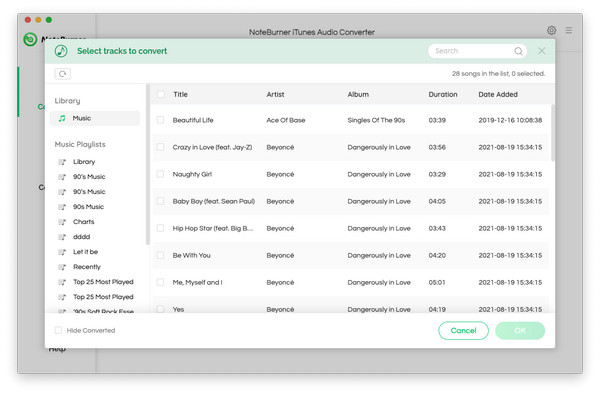
Step 2 Choose Output Format as ALAC
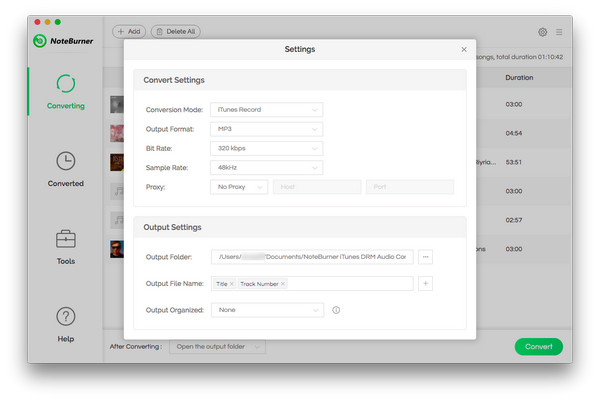
Step 3 Convert Apple Music to ALAC
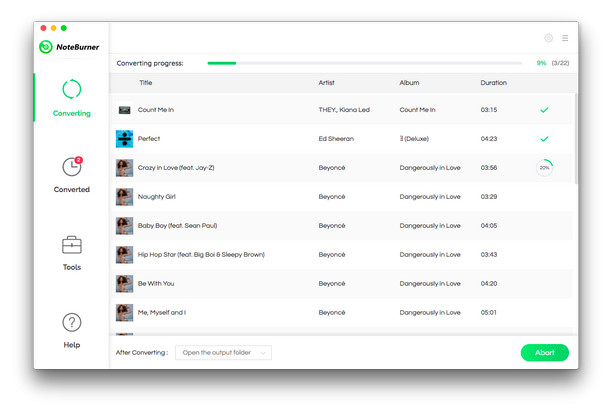
Step 4 Find the Offline Apple Music ALAC Files
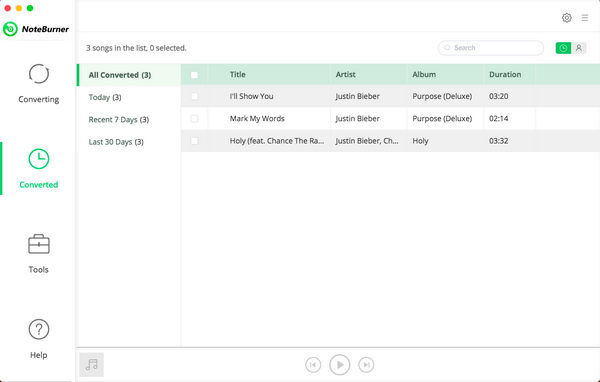
Extra Tips: What Devices Support Apple Music Lossless
Supported: Apple Music Lossless audio can be listened to on Mac, Apple TV, iPhone, iPod, and HomePod. Learn more details on playing lossless ALAC quality on different Apple devices.
Unsupported: AirPods, AirPods Pro, AirPods Max, or AirPods, and other wireless Bluetooth cannot support lossless ALAC audio. They only ensure the AAC codec quality.