Apple Music does not cooperate with Discord. But I find a method to solve this problem. It is to download Apple Music to MP3 with an Apple Music to MP3 converter. Here is how to do:
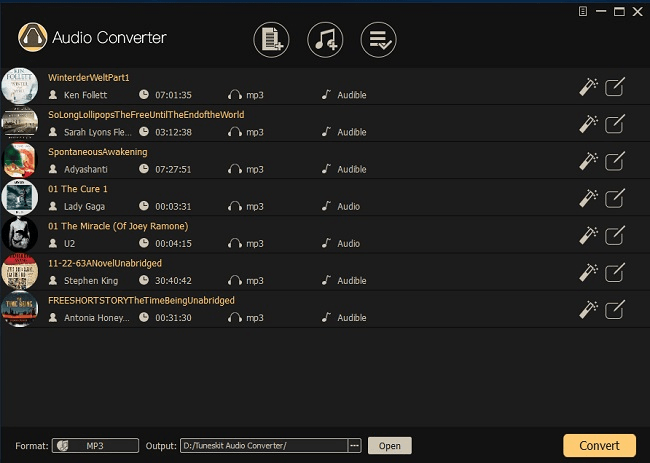
-
Go to an Apple Music converter and import the Apple Music songs to it.
-
Choose the format for your songs and click the Convert button.
-
After the songs are converted to MP3(or others), load them to Discord.
Source: Connect Apple Music to Discord

